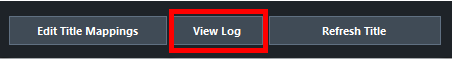Troubleshooting
vMix Not Running is displayed at the top of vMix Social
Within a few seconds vMix Social should automatically detect and connect to vMix.
If it continues to display the vMix Not Running message try the following:
1. Make sure vMix is running and that it is the latest version
2. Go to the vMix window and click Settings
3. Under the Web tab make sure Enabled is ticked.
Content is not updating or being received by vMix Social
1. Check to make sure the chosen data provider is running. The two square boxes net to the
data provider will be green and the number should increase from 0 as data is received.
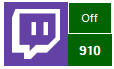
2. If the two boxes are green and the number continues to display zero, click View Log
to view any error messages.