Title Mappings
Once the Data Source has been configured, mappings will need to be set so vMix Social knows which Text Fields in the Title to update.
Click the Edit Title Mappings button to begin
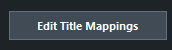
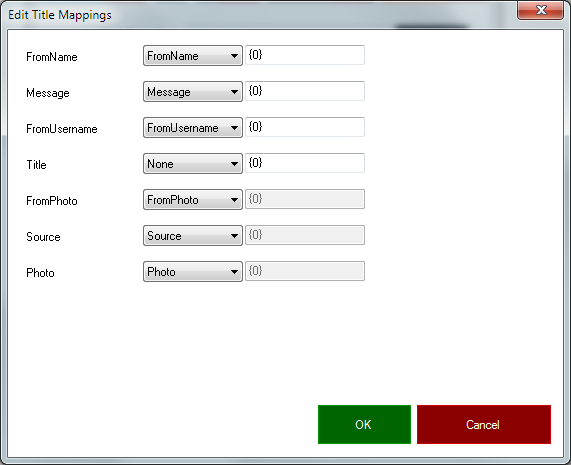
From Left to Right, the first column shows a list of all the text fields currently available in the selected Title.
These are named according to the Name given to each of these in the vMix Title Designer
The second column shows a drop down box of all the content fields coming from the Data Source.
The following is a complete list of what is available. Some data sources may leave some of these blank.
Message: The main social media content, such as the Tweet text
FromName: The full name of the user that submitted the content
FromUsername: The submitters user name
FromPhoto: The profile photo of the submitter
Photo: The first photo submitted with the Tweet or Comment, if any
FromFullName: FromName followed by FromUsername
Created: The date and time the content was created
Source: An icon representing the origin of the content. For example the Twitter bird or the Facebook logo.
None: vMix Social will ignore this field and leave it as is
Blank: vMix Social will empty this field or image each time the Title is updated
The third column provides a text box for optional formatting. This is {0} by default but you can append or prepend
custom text to the content by entering text on either side of {0}. For example the FromName option can be formatted as Name: {0}