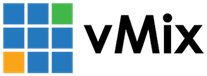« Back to Knowledge Base
ASIO Audio Support in vMix
vMix 16 and higher now support the ASIO audio driver, which provides the ability to receive and send
multiple channels of digital audio through supported devices.
What is ASIO?
ASIO stands for Audio Stream Input/Output which is an audio driver standard developed by Steinberg, who are mostly known
for their Cubase music software.
ASIO is handy because it allows programs like vMix direct access to a lot of audio hardware without having to rely on the audio support available in Windows. For example, Windows drivers are usually limited to the first two channels of audio and can also increase the delay (or latency).
How can ASIO be used in vMix?
1. Input
Let's say you have a ASIO compatible USB audio box that provides 4 Microphone inputs
For example the UMC404 by Behringer
You can connect up to 4 Microphones, and then add each of these as separate inputs in vMix by clicking
Add Input, clicking the Audio tab and then selecting the device from the list.
You will then be given a number of channels to pick from, numbered and labelled to match the connectors on the device.
2. Output
You can also send out multiple audio outputs to ASIO in vMix by clicking Settings then the Audio Outputs tab
vMix supports four stereo outputs, Headphones, Master, A and B.
Can multiple inputs and outputs be used at the same time?
Yes, this is one of the capabilities of ASIO, and vMix fully supports it.
Are only USB devices supported?
No, pretty much any ASIO device will work with vMix, including audio mixers such as the Behringer X32, networked audio, Dante Virtual Soundcard software and more!
Last Updated: Wednesday, August 4, 2021 11:38:06 AM