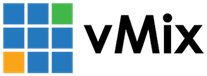« Back to Knowledge Base
Facebook Live Scheduled Streams
As of September 2022, Facebook has discontinued Scheduled Streams in favour of Live Online Events (LOE).
To create a Live Online Event, follow the steps below:
2. Select Create Live Video Event and follow the instructions.
3. Once the event has been created, you can go to Facebook Settings in vMix and select the stream from the Stream To dropdown. Do not select the Event if it appears the Location dropdown, instead select the Page or Group there and select the stream from Stream To instead.
Note: If you already had Facebook Settings window open when creating a new live event, you will need to close and open it again to see the new event in the Stream To dropdown.
4. Once the event start time draws near, click Start in vMix to start the stream.
Note for Personal Timelines: The scheduled stream may not show up for personal accounts. Instead if you would like to schedule it to your personal timeline, choose the Custom RTMP Server option and enter the stream details manually.
Last Updated: Tuesday, January 10, 2023 4:11:06 PM