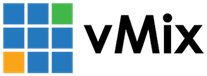« Back to Knowledge Base
GT Designer PSD Import limitations
GT Designer supports importing basic Photoshop PSD files. Here are some of the requirements, or you can check our the video below for a step-by-step guide.
1. The Photoshop image canvas should match your GT Title canvas size. For example 1920 x 1080 px if you're doing full HD.
2. File must be 8bit (not 16bit or 32bit)
3. Support for a maximum of one folder level deep for all layers.
4. All layers must be rasterized
5. If layers are using layer effects, these must be rasterized and combined into a single layer, otherwise they will not render in GT Designer.
6. Only system fonts installed to the computer will work in GT Designer. Adobe Fonts won't show up when importing into GT Designer.
7. Do note that all images will also be converted to objects in GT Designer. If you need these to remain as an image in your GT Title, please add these manually via GT Designer instead
8. Tick the Maximize Compatibility checkbox when saving the PSD file.
Last Updated: Tuesday, October 29, 2024 11:33:07 AM