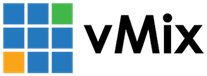« Back to Knowledge Base
How to capture a display or screen of another computer in vMix
NDI can be used to capture the display or screen of another Windows computer on the network using the free vMix Desktop Capture program.
1. Make sure both the vMix PC and capture computer are both connected on the same network (i.e to the same router) and preferably using a network cable connected at gigabit speeds. (Refer to router documentation for setting this up)
2. Download vMix Desktop Capture PC below:
3. Run this program on the computer you wish to capture.
4. On the vMix system, run vMix and then go to Add Input -> NDI. The displays of the source computer will show up in the list.
If you wish to capture a Mac display into vMix, please use the NDI Scan Converter application available in the NDI Tools Pack:
Last Updated: Friday, January 17, 2025 2:40:58 PM