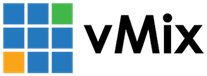« Back to Knowledge Base
If these images are changed on the social media web site, they may not update in vMix Social as a result.
To solve this, you can regularly delete the files in the Windows temporary folder by typing in the path below in Windows File Explorer:
Clearing vMix Social Image Cache
vMix Social temporarily stores images such as profile images and content photos in order to improve performance.
In recent releases (version 6.0.0.11 or higher) vMix Social will automatically cache images for a maximum of 24 hours, which should cover most situations of a profile image being changed.
If more rapid changes are required, see below to clear out the cache manually.
If more rapid changes are required, see below to clear out the cache manually.
If these images are changed on the social media web site, they may not update in vMix Social as a result.
To solve this, you can regularly delete the files in the Windows temporary folder by typing in the path below in Windows File Explorer:
%USERPROFILE%\AppData\Local\Temp
Last Updated: Wednesday, February 10, 2021 12:39:40 PM