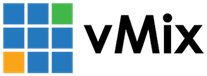« Back to Knowledge Base
Skype or Teams audio cutting out or low volume when used with vMix
You may experience audio cutting out from Skype or Teams calls or the audio suddenly lowering when playing out
audio from vMix to your skype callers.
To fix this, go into the Skype/Teams settings and make sure the Speaker volume is turned down to zero and the speaker device
is set to a different device to your headphones/speakers.
The reason this occurs is Skype/Teams adds echo cancellation for any audio you output on your computer, but will disable this
if you select a speaker device that is not in use.
Last Updated: Tuesday, December 15, 2020 4:37:12 PM