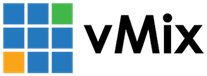« Back to Knowledge Base
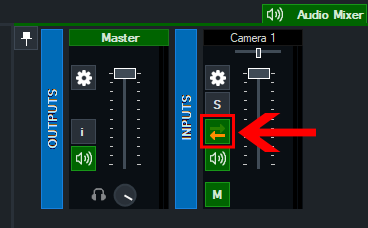
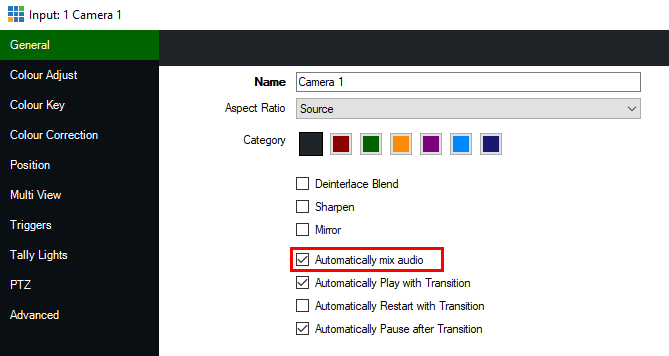

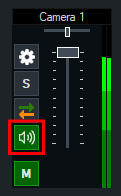
Why does my audio turn off when switching between inputs?
If you find the audio on your inputs keeps turning off when switching between inputs, this would be due to having the Automatically Mix Audio button (also known as follow) enabled on the input.
By default in vMix, when you add an input that has audio (such as a microphone, video file etc), the Automatically Mix Audio button will be enabled. This is the little Green and Orange Arrow button you can see on the input in your Audio Mixer.
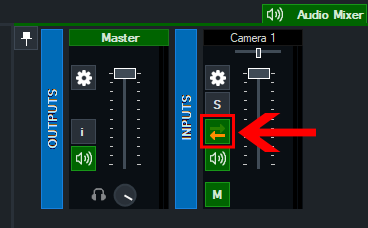
You can also find it as a checkbox in the input settings:
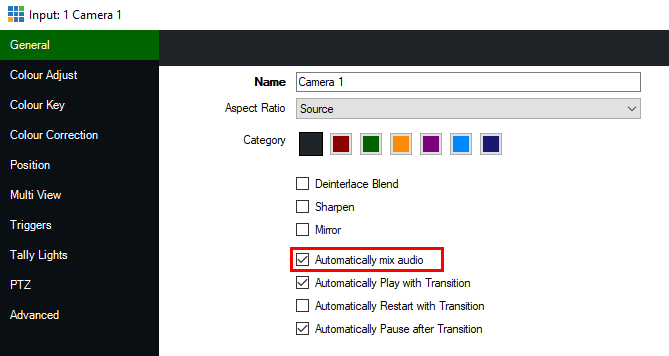
When this setting is enabled, it will automatically turn the audio on or off depending on whether it is in the live output. However in some cases you may wish for this audio to stay on at all times. Such as an embedded microphone in a camera input. In which case you will just need to disable this Green and Orange Arrow button so it is no longer green. Then just make sure your audio button is enabled and turned on. This is by either turning on the Audio button on the input or alternatively in the Audio Mixer.

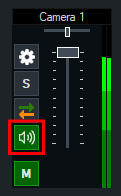
vMix Video Tutorial- Automatically Mix Audio and control your audio in vMix.
Last Updated: Tuesday, March 31, 2020 10:51:10 AM