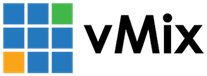« Back to Knowledge Base
Facebook Page does not appear in vMix / How to reset the Facebook security settings.
One or more Facebook Pages you have admin access to may not appear in vMix if they were not selected during the initial login process.
To fix this follow the steps below:
1. Login to your Facebook account in a web browser.
2. Click the arrow at the top right hand corner of the blue menu and select Settings
3. From the left hand menu select Business Integrations.
4. Under "Active Business Integrations" click the checkbox next to the vMix item then click Remove.
5. Login again from vMix and it should now prompt to select the Pages you wish to enable vMix to access.
Last Updated: Sunday, April 7, 2019 10:57:53 AM