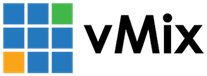« Back to Knowledge Base
vMix Social Facebook Limitations
Facebook have recently implemented strict security and privacy policies across their services that restricts what content vMix Social has access to.
vMix Social only has access to public posts on a Public Facebook Page you have full admin access to.
This means private profiles, personal timelines and all other content that is not on a Public Facebook Page cannot be accessed.
If you have a Public Facebook Page and have been assigned an admin, you can connect it to vMix Social by doing the following:
- Click the Facebook icon in vMix Social.
- Login using the account that has admin access to the page.
- Type in the page name in the text box provided, this is the name that appears in the browser after the https://www.facebook.com/ for example vmixhd. Do not enter anything else in this box, or use the URL tab as it will no longer work.
- Click Find Posts. In the list select the post you wish to retrieve comments for.
- Click OK.
- Click ON next to the Facebook icon to start receiving comments.
Last Updated: Thursday, June 13, 2019 9:28:04 AM