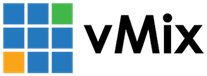« Back to Knowledge Base
What is the Warning CPU GPU Overloaded message at the bottom of vMix?
Since vMix 21, a message may be displayed in red at the bottom of vMix that looks like the following:
Warning: CPU Overloaded
Warning: GPU Overloaded
Warning: GPU Overloaded
If you haven't seen these alerts before don't panic!
These are new handy alerts that monitor the CPU usage of the system alongside the Render Time (GPU usage) to determine if the system is overloaded.
Overloaded does not mean the system is damaged, or that it is overheating.
It simply means that we think the computer is not quite fast enough to keep up based on your current vMix production setup.
Overloaded does not mean the system is damaged, or that it is overheating.
It simply means that we think the computer is not quite fast enough to keep up based on your current vMix production setup.
CPU Overloaded
This means the computer's processor usage is a bit too high for the best results in vMix.
Quick things to check:
1. Turn off your recording and streams. If the warning goes away then these are the cause of the high usage.
If you are streaming to multiple providers, you may need to reduce the number of providers or upgrade the computer.
You can also try streaming at a lower quality (720p instead of 1080p for example). and see if this helps.
2. Using a lot of high CPU inputs such as NDI, Instant Replay and Video clips.
Try slowly closing these inputs one by one until the warning is gone.
GPU Overloaded
This can mean the computer's graphics card is not able to keep up with your production.
The following knowledge base article provides some tips on how to get the best out of your graphics card:
Other Resources
See the Optimising Performance knowledge base article below for some additional tips:
Last Updated: Tuesday, May 15, 2018 12:21:32 AM